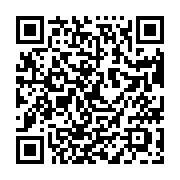Contents
How to block YouTube ads with Adsblock firefox
If you use browsers such as Google Chrome, Firefox, and Edge, you can’t help but see a lot of advertisements that we don’t want. It distracts people and weakens their concentration when using the Internet. The same goes for watching YouTube. Therefore, each browser has created and provided an extension program that can block advertisements. Today, we will introduce a program on Firefox that blocks YouTube ads for people using Firefox browsers.
Adblock for Youtube™ is a content filtering and ad blocking browser extension which blocks all ads on Youtube™. It allows users to prevent page elements, such as advertisements, from being displayed.
Banner, Ad-Clips or even preroll ads you usually see before the actual video on Youtube are blocked by this extension.
1. Is adblock firefox free?

If you search for AdBlocker for YouTube, you can download a program that blocks YouTube ads when you watch YouTube on Firefox. You don’t have to watch any more ads that make you annoyed and wait. It also works on mobile as well as desktop. It’s a free version.
In addition to AdBlocker for YouTube, there is also an extension called AdBlock Plus. It is one of the most present programs. It has good versatility because it blocks advertisements on all other websites, including Facebook as well as YouTube. It is also a free version.
AdBlock Plus removes pop-ups as well as ads. Also, by removing ads, page uploads are much faster. You can prevent ads with viruses and avoid tracking your online records. You can protect your personal information. You can avoid these troubles by blocking ads because SNS keeps showing you related ads based on your records.
2. What are the advantages of adblock?
You may not be disturbed by watching the pages on YouTube or the site you are watching. You can use the program with one download button, save time, and improve your work by improving your concentration.

3. How to work AdblockPlus firefox?
First, download and install Adblock Plus. After installation, enable adblock in Firefox menu. Once activated, all ads are automatically blocked. You can also download programs for all browsers, including Chrome, Safari, Opera, Edge, and Android, as well as Firefox browsers. Please download and activate it according to the browser you frequently use.
Or you can purchase more cheaper youtube premium family plan in our site. Don’t hesitate. You can contact us anytime Whatsapp or ytfamily.official5136@gmail.com