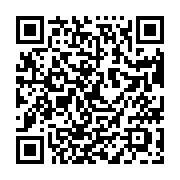Contents
1. About Youtube Premium Family plan
There are 3 plans in youtube premium. The family plan is a product where you can invite 5 family members or acquaintances. It is a plan that can be used by a total of 6 people, including the manager.
Below is the cheapest and most efficient way to subscribe to YouTube Premium. This is how to use the free trial for one month and then use the family plan together.
Family • Monthly • 1-month free trial • Then $17.99/month • Add up to 5 family members (ages 13+) in your household.
2. YouTube Premium Features
🔎 Remove Advertising
The advertisements in the middle of the YouTube video will be removed.
Users can watch videos more comfortably and save time.
🔎 YouTube Music Available
You can also use YouTube music.
If you download the YouTube music app from your mobile, you can listen to music anytime.
🔎 Download your video
YouTube Premium has an offline function.
You can download and watch the video in advance.
🔎 pip function
Built-in pip functionality.
You can watch YouTube videos at the same time while using your cell phone.
This function is only available at premium.
Of course, you can leave it off in the settings and use it.
🔎 Youtube Premium Family Manager
The administrator must be a Google account that is at least 18 years old.
You can use a regular account, not a G suite account.
🔎 Youtube Premium Family Member
The member must be a Google account that is at least 13 years old.
Likewise, you can use a regular account instead of a G suite account.
You must live in the same area as your family members.
If you live in the same area as your family members,
It literally means whether you’re in the same country now.
However, in some cases, family membership may not be possible for this reason.
If the Google account you are using in the same country is created in a different country, you will receive a notice that the administrator is in a different country.
In addition, the profile settings may not be the profile of the country in which you are currently living.
In this case, you must delete and use a country profile other than the current country from your Google payment profile. Nevertheless, if you can’t, it’s much faster to use a new Google account.
After making the family payment, you can enter an email to invite your family to the https://families.google.com/families link and send the invitation.
Invitees can go to their Google account, check the invitation, and approve it. Sign-up is very simple with one click. If you go into YouTube and the YouTube logo is changed to premium, you are registered sucessfully. Congratulations!